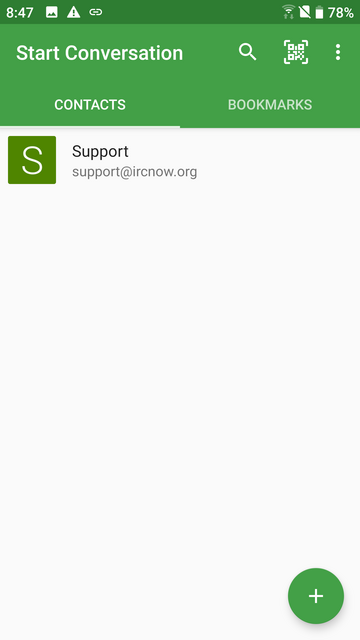Connect
Conversations is an XMPP client for Android 5.0+. that is free software (GPLv3 license). It makes it easy share images, video, and other files in your chat. It also supports group chat rooms, end-to-end encryption with OMEMO? and OpenPGP, multi-device sync, and chat history.
- To install Conversations, first install F-droid:
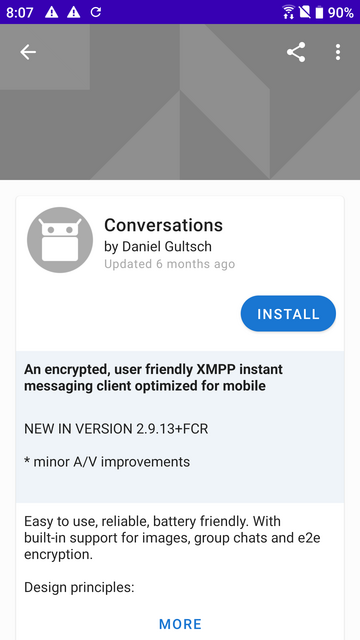
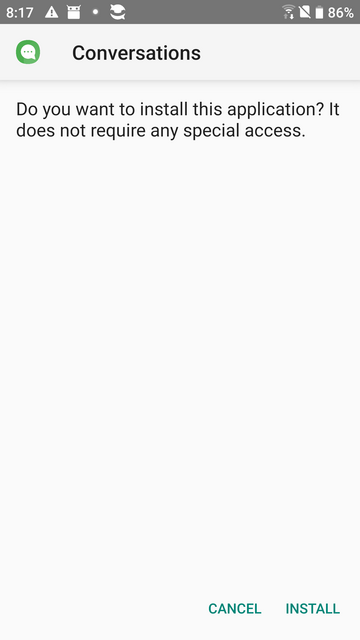
- Open Conversations.
- Tap
Create new account: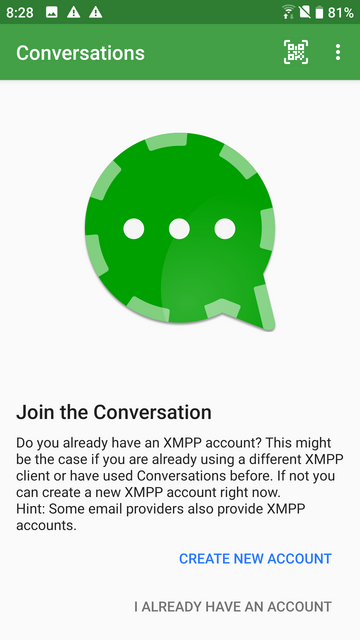
- Tap
Use my own provider: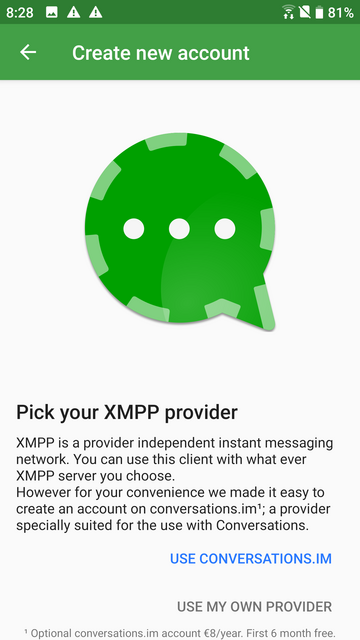
- Choose a username and password. The username must include the domain (
@example.com). See our list of free XMPP servers for a domain. In this example, our username is username@ircnow.org. Then, tapNext.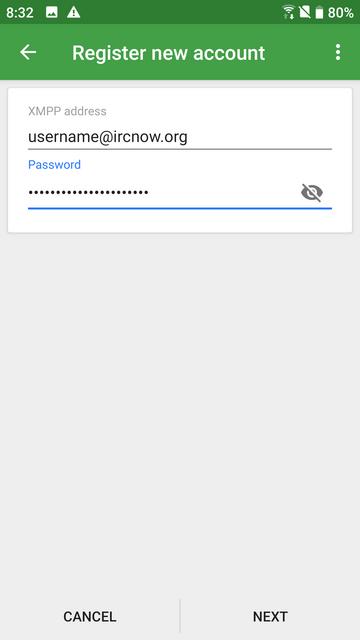
- You can tap the avatar, or tap
Skip.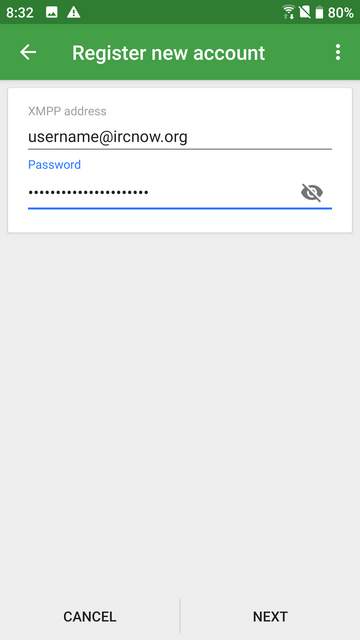
- Your account has been created!