PuTTY /
Connecting on Windows
PuTTY
Download and install the latest version of PuTTY.
- Open PuTTY:
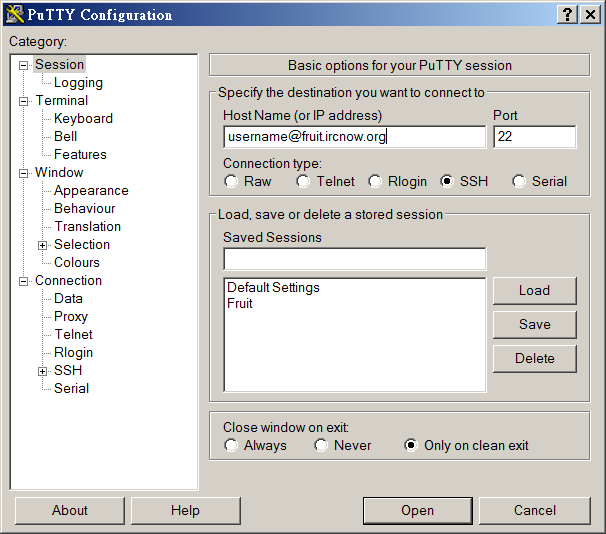
Host Name:username@fruit.ircnow.org-- for example, if your username is john, and your server address is fruit.ircnow.org, then fill injohn@example.ircnow.org.Port: 22- Click
Openat the bottom.
- Verify the SSH host keys:
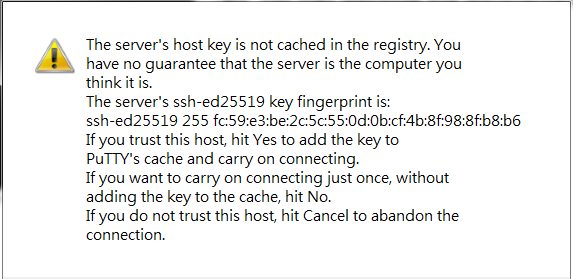
- You can consult the SSH Fingerprints page or check the DNS SSHFP records.
- Type in your password (the password is invisible):
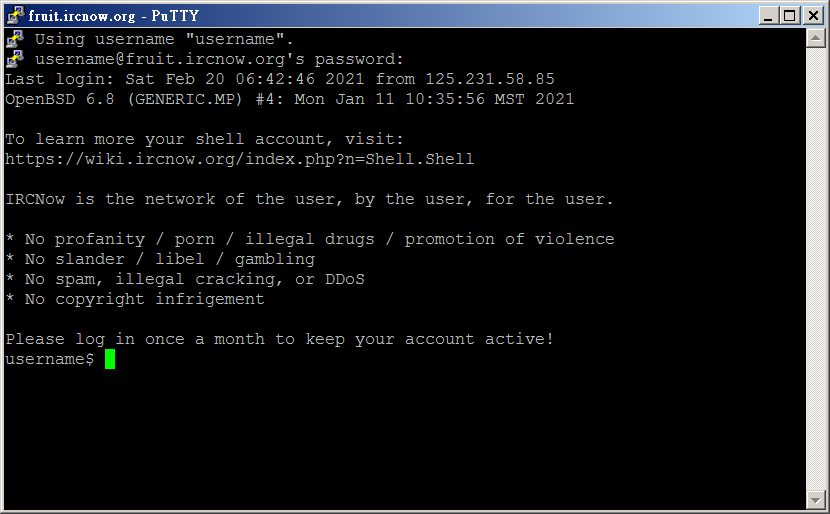
NOTE: In PuTTY, you must use Shift+[Ins] in order to paste. Ctrl+v does not work for PuTTY.
Fixing the [Esc] key
Ctrl+[ is an alternate key for [Esc].
To get the [Esc] key to work properly on PuTTY:
- Go to
Terminal > Keyboardand changeThe Function keys and keypadtoVT100+.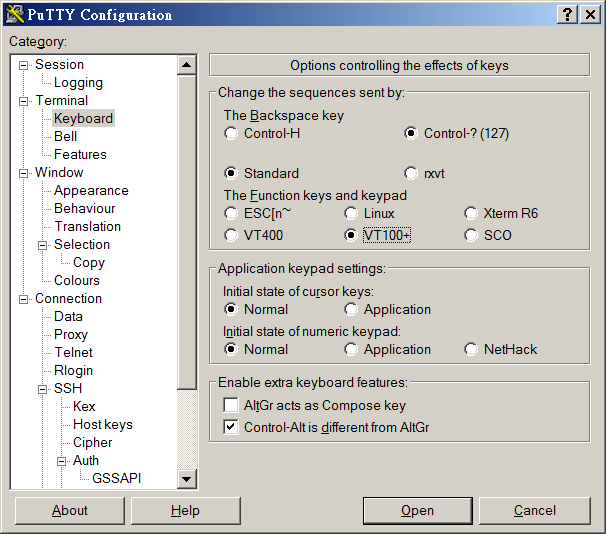
- Go to
Terminal > Featuresand checkDisable application keypad mode.
Logging in with Keys
To log in with private keys, please see the PuTTYgen guide.
