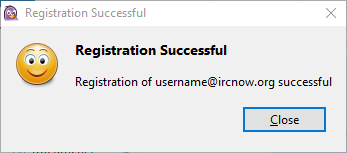Pidgin /
Connect
Pidgin is a chat program that allows logging into multiple chat networks at the same time. Pidgin can connect to XMPP, IRC, SILC, Bonjour, Gadu-Gadu, SIMPLE, and much more.
- Open pidgin:
- If you already have an existing account, click on
Accounts->Manage Accounts. - Click on
Add.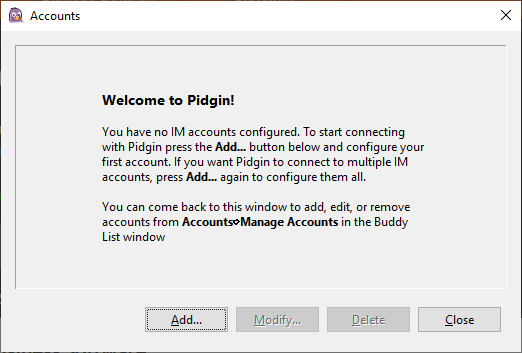
- Fill in details:
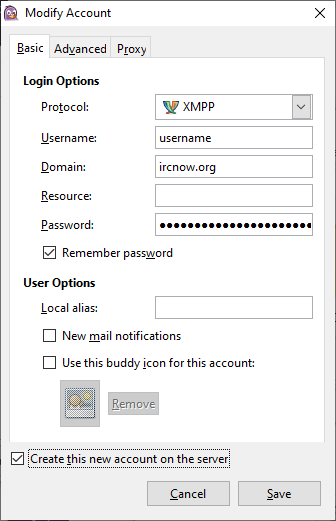
- Protocol: XMPP
- Username: Fill in your username
- Domain: See the list of free XMPP servers. In this example, we use
ircnow.org. - Password: Fill in your password.
- Check
Remember password. - Check
Create this new account on the server. - Click
Save.
- Select the
Enabledcheckbox for your new account.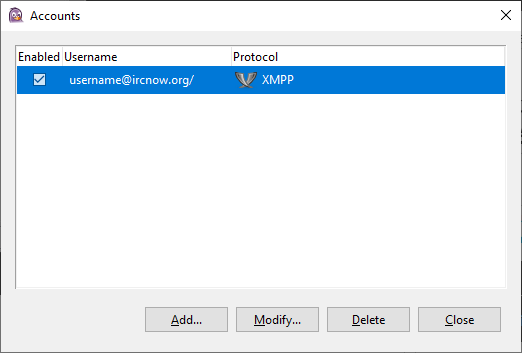
- Choose your username and password:
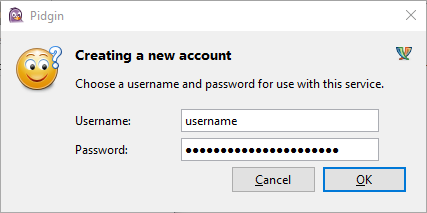
- Your account has been created!