Connect
mcabber is a small XMPP (Jabber) console client. It includes SASL/SSL/TLS support, multi-user chat (MUC), history logging, command completion, OpenPGP encryption, Off-the-Record (OTR) encryption, and more. It is GPL licensed and has been tested GNU/Linux, BSD, Mac OS X and Windows (using cygwin?).
NOTE: It is currently not possible to do in-band registration for IRCNow servers with mcabber, so you will need to use another XMPP client (or contact the admin) in order to register an account. Once you have registered an account, you will be able to login with mcabber.
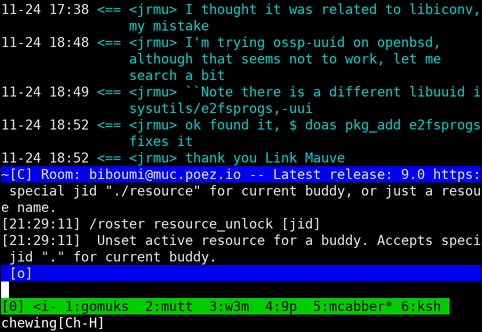
Installing
On OpenBSD, you can run:
$ doas pkg_add mcabber
Configuration
Create the .mcabber folder and put in a sample mcabberrc:
$ mkdir ~/.mcabber $ cp /usr/local/share/examples/mcabber/mcabberrc.example ~/.mcabber/mcabberrc
Here is a sample mcabberrc file. The only two lines you need to change are the top two. Replace username@ircnow.org with your real jabber ID, and replace PASSWORD:
set jid = username@ircnow.org set password = PASSWORD set ignore_self_presence = 0 set tls = 1 set cmdhistory_lines = 250 set carbons = 1 set clear_unread_on_carbon = 1 set logging = 1 set load_logs = 1 set logging_dir = ~/.mcabber/histo/ set log_muc_conf = 1 set load_muc_logs = 1 set max_history_blocks = 8 set iq_version_hide_os = 1 set iq_version_hide_version = 1 set iq_time_hide = 1 set beep_on_message = 1 set message_autoaway = Auto-away (idle) set escdelay = 50 set otr = 1 set otr_dir = "~/.mcabber/otr/" otrpolicy default manual alias me = say /me alias online = status online alias away = status away alias dnd = status dnd alias notavail = status notavail bind 17 = roster unread_next bind 24 = roster alternate bind 269 = roster toggle_offline bind 276 = roster toggle bind 521 = buffer up bind 514 = buffer down
Running mcabber
$ mcabber
