Bouncer /
Connecting with Hexchat
Hexchat is an open-source IRC client that works on Windows, Mac, and Linux. You can download the Windows 7 app for free. The Windows 7 app works fine for Windows 10 and does not cost money.
Graphical Instructions
- Once you start Hexchat, it will open up the network list automatically. If it does not, go to the menu bar and click on
Hexchat→Network List. - Click
Add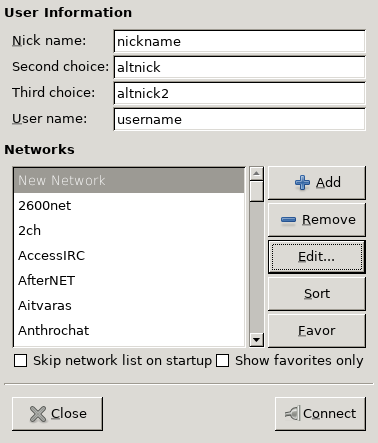
- Rename
New Network. - Click
Editwhile the new network is selected. - Fill in the details:
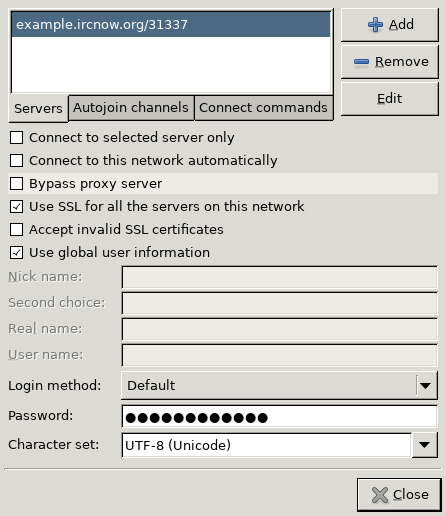
- Click on the field that says
newserver/6667. Fill in the bouncer server address, followed by a slash /, followed by 31337. For example, if your bouncer server address isexample.ircnow.org, then you should fill inexample.ircnow.org/31337. - Check
Connect to this network automatically. - Check
Use SSL for all servers on this network. - Uncheck
Use global user information. Nick name: the username you registered for the bouncerReal name: anything is fineUser name: the username you registered for the bouncerPassword: username/network:password -- for example, if your username isjohnand you want to connect toircnow, you might fill injohn/ircnow:abcde12345.- Click
Close
- Click on the field that says
- Click
Connect - If you get a message saying ZNC is not yet connected, type
/znc connect.
Quick Command
Type this command:
/server -ssl example.ircnow.org 31337 username/network:password
Replace username, network, and password. For example, if your username is john, the network you want to connect to is ircnow, and your password is abcde12345, then type:
/server -ssl example.ircnow.org 31337 john/ircnow:abcde12345
