Bouncer /
Connecting with Adium
Adium is an open-source IRC client for Mac.
- From the menu, select Preferences.
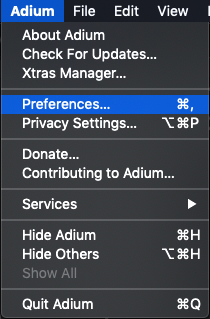
- Look for the
+button at the bottom-left corner.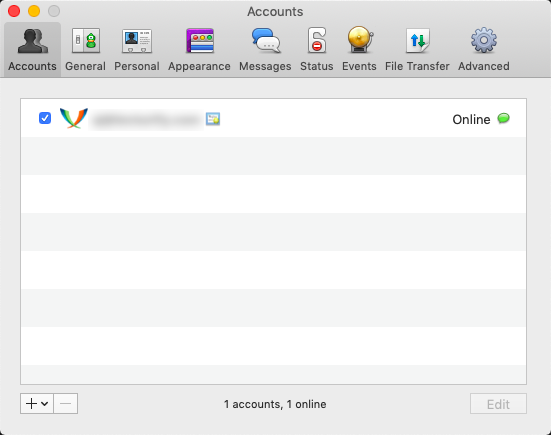
- Add an account for
IRC (Internet Relay Chat).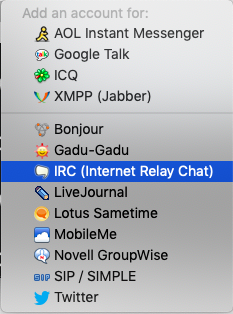
- Fill in the details:
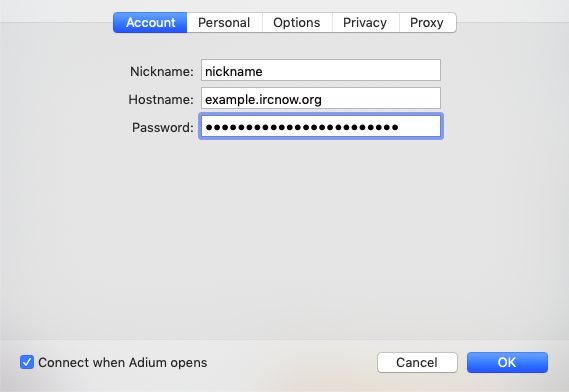
Nickname: the bouncer username you registeredHostname: the bouncer server (it will look like example.ircnow.org)Password:username/network:password-- For example, if your username isjohn, the network you want to connect to isircnow, and the password isabcde12345, fill injohn/ircnow:abcde12345.
- Click on the
Personaltab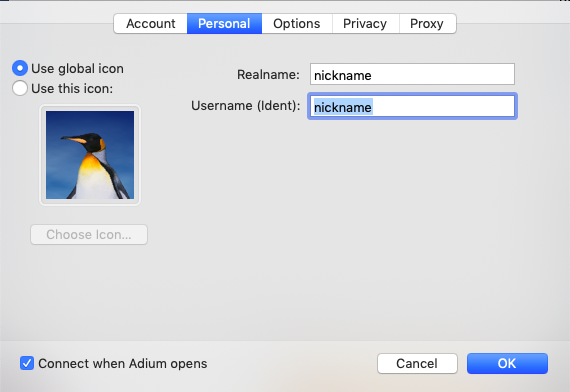
Realname: the bouncer username you registeredUsername (ident): the bouncer username you registered
- Click on the
Optionstab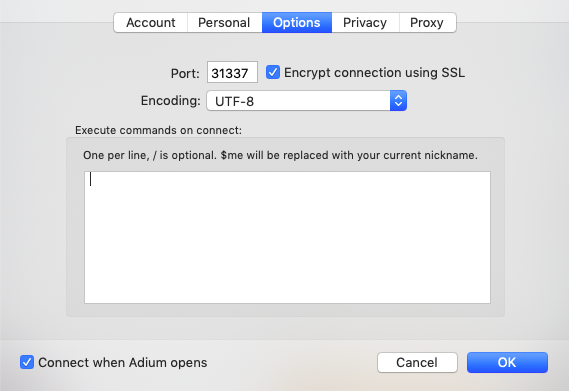
Port: 31337- Check
Encrypt connection using SSL - Click OK at the bottom-right corner.
- If you see a message saying ZNC is not yet connected to the network, type
/znc connect-- wait a few minutes to connect.
